Available only on Android, The Galaxy Tarot App is probably the best tarot app I’ve every tried. The icon is discreet on my phone screen home menu.
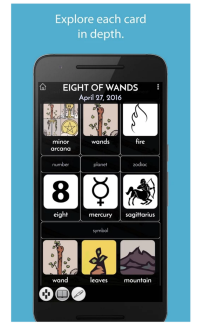
The free version is more than enough for reviewing the card meanings on the go. While I would never trust an app with an interpretation, it does all the legwork for you. Options allow you to include or ignore reversals, or only Major Arcana Cards.
There are some popular spreads to choose from, some free but most paid. So the app will give you a description of the spread and its positions. When you choose to do a reading, it will give you a through description of the card and the position meaning in the reading. The interpretation and connections and associations aren’t provided, understandably, and this is left to the reader. Once you have selected your spread, you have the option of selecting the cards or “shuffling” the cards and choosing them randomly. You can choose how many times to shuffle, and how many times to cut the deck once you decide to draw.
The Card of the Day will notify you daily with a new card and a thorough description of the card’s meaning. The notification is super handy for those wanting to get into the habit of incorporating the tarot daily and need that little extra encouragement.
My favorite part is the associations feature which groups cards together according to similar elements. It starts off with the basic suit and number associations, but then gets in to the zodiac, elements, planets, the chakras and more. There are some fun features locked behind the pay wall, and this will free up really handy features, specifically the journal, which will save your readings for you.
This app was designed for the experienced reader and beginners alike. It doesn’t overload you with information due its great design, and it allows you skim quickly or sit down and dig in at your convenience.
I certainly recommend this travelers who are concerned about travelling with their deck, or would like an easy convenient mobile tarot journal.


























You must be logged in to post a comment.